How to install brand fonts
To increase adoption of the brand fonts, Marketing is in the process of licensing the fonts for usage on all faculty/staff computers.
Acumin Pro and Source Serif Pro
These fonts are part of Adobe and can be activated by any user with a Creative Cloud account. Visit Adobe’s support site for details.
United Sans
Marketing has licensed this font for use on any faculty/staff computer owned by Purdue. To install the font:
Installation Instructions for PC and Mac Users
Login to the Community Hub using your Purdue login.
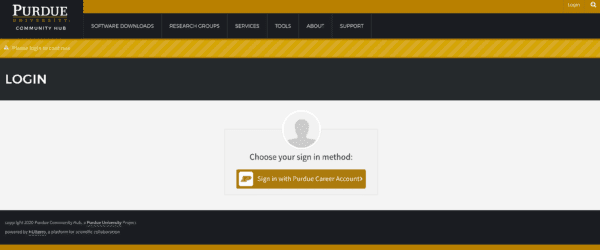
Select the system platform and add the font to the cart.
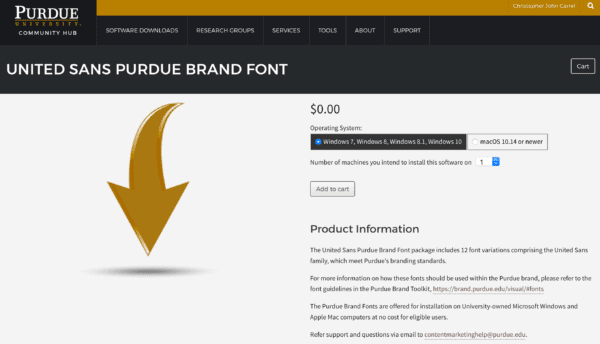
You are required to accept the license agreement to complete the checkout process.
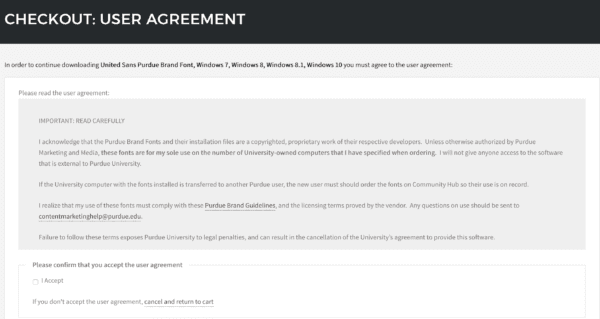
After completing the checkout process, you will receive an email with the download link. PC users need to unzip the downloaded zip archive and select the fonts you wish to install. Right-click on the selections and click on install in the pop-up menu. Mac users need to unzip the downloaded zip archive and use Apple’s FontBook application to import the fonts.